Orum
Analytics
Our analytics experience was out of date, sparse, and not meeting our customer's needs. Thus, it was one of the biggest reasons cited as a cause for churn to our competitors.
Goals
User Goal: Enhance the Analytics experience to provide sales teams with the data needed to assess + improve performance + dialing strategy
Business Goal: Reduce churn + save key accounts.
User Research
Coaching and the SDR manager persona was our team's new initiative to focus on. So, I conducted a general research project where I interviewed a dozen SDR managers to learn all about their role and how they coach their teams. I found that there's 3 key aspects to coaching a team of SDRs:
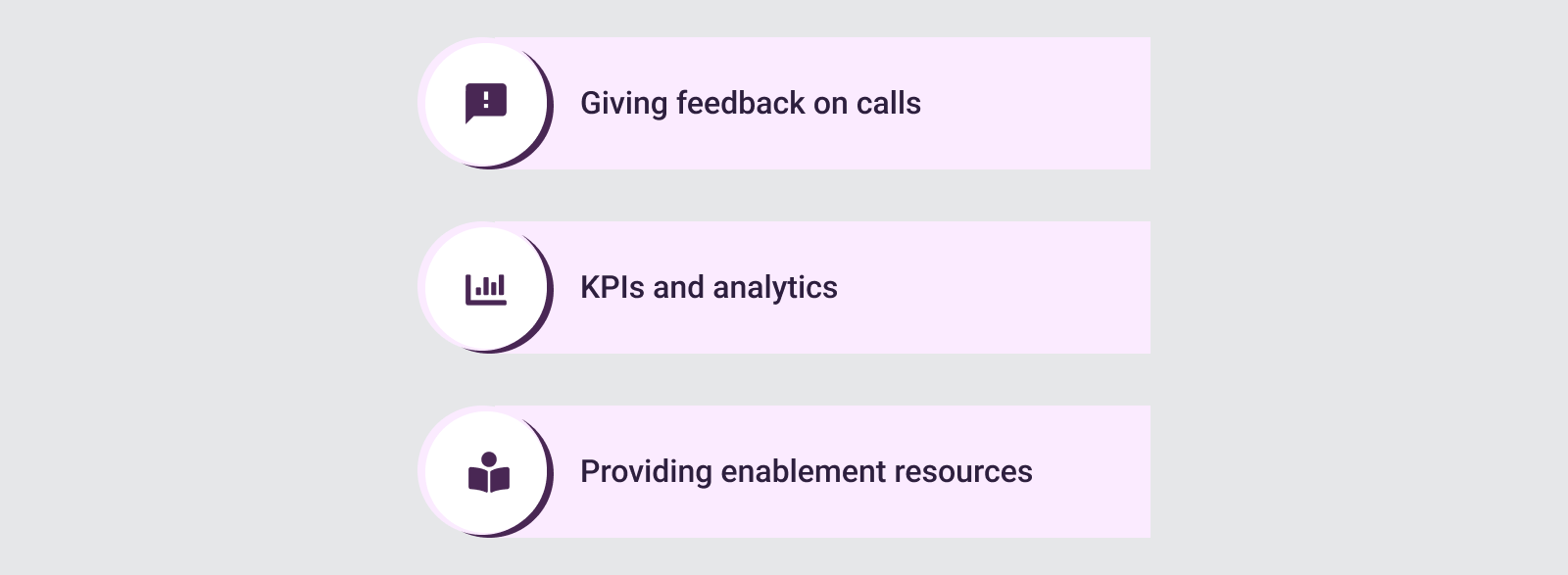
One of the most critical aspects of an SDR manager's role is to analyze analytics to assess performance and find areas for improvement.
I compiled the research into a deck. The section relevant to this project, analytics, is below.
Personas
Some key personas also became apparent. There were managers who are data obsessed, wanting to know every metric, and managers who just care about the main KPIs. New reps and high performing reps also have very different needs. How do we make analytics robust enough for the data-obsessed and easy enough for users new to using data?
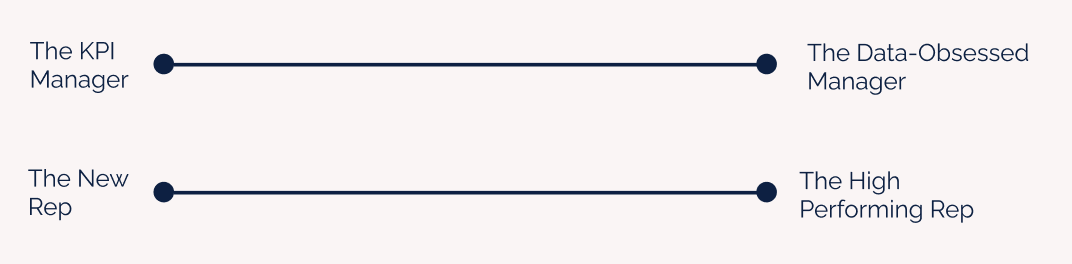
User Stories + Scoping
From compiling all the research, we generated the following possible user stories, broken down by role.
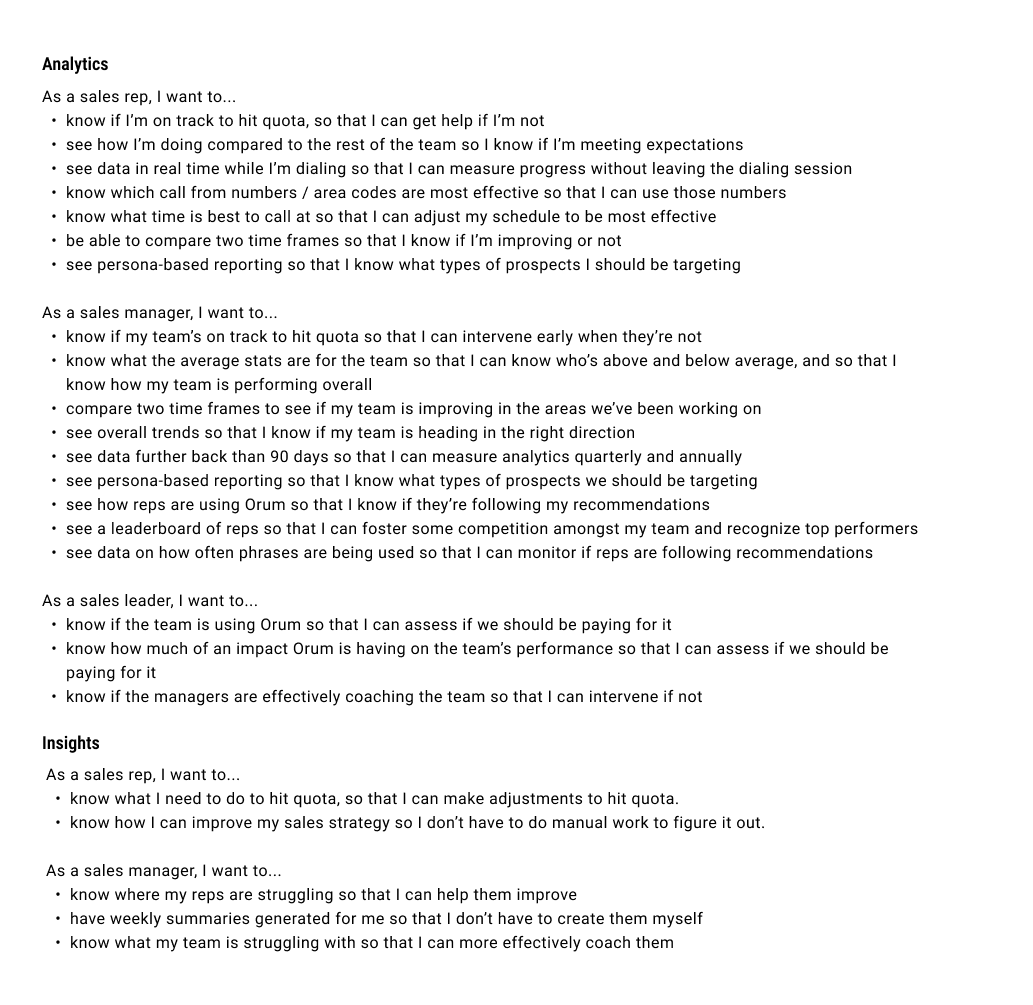
We couldn't do them all, so prioritized based on:
- Frequency of user request
- Significance of impact
- Technical feasibility
- Competitor features
Looking at all the user feedback, as well as what competitors had, the main data we decided to add was:
- Trends
- A conversion funnel
- An Account performance dashboard
- An Objections dashboard
- A When to Call dashboard
Usability Issues in Existing Analytics
There was also plenty of feedback around the existing analytics that I wanted to address.
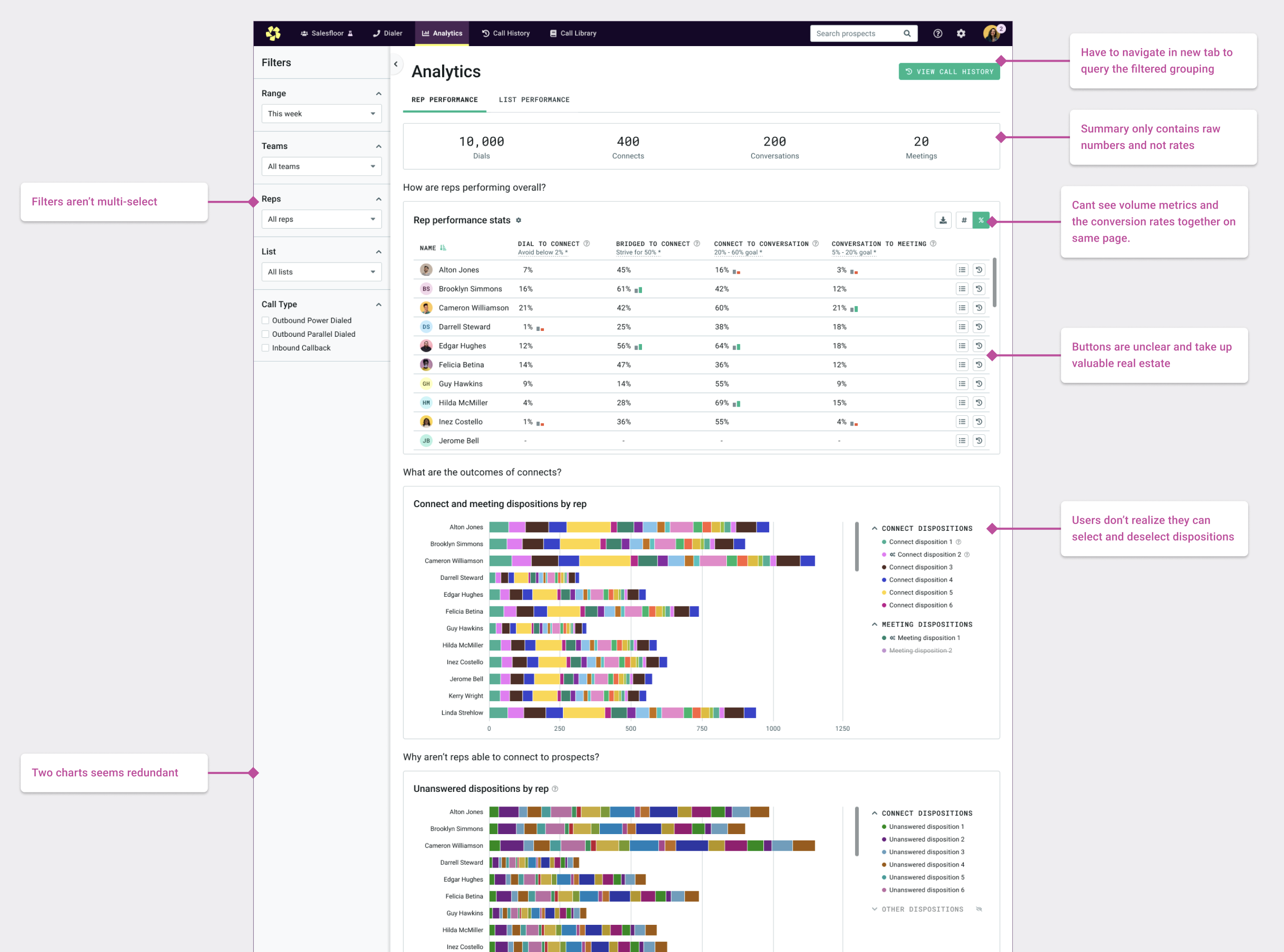
Low - Mid Fidelity Iterations
More time was spent in this stage than usual, since a big part of analytics design is figuring what to display, and in what format. I was ideating on different ideas, while also collaborating with engineering to figure out what was feasible.
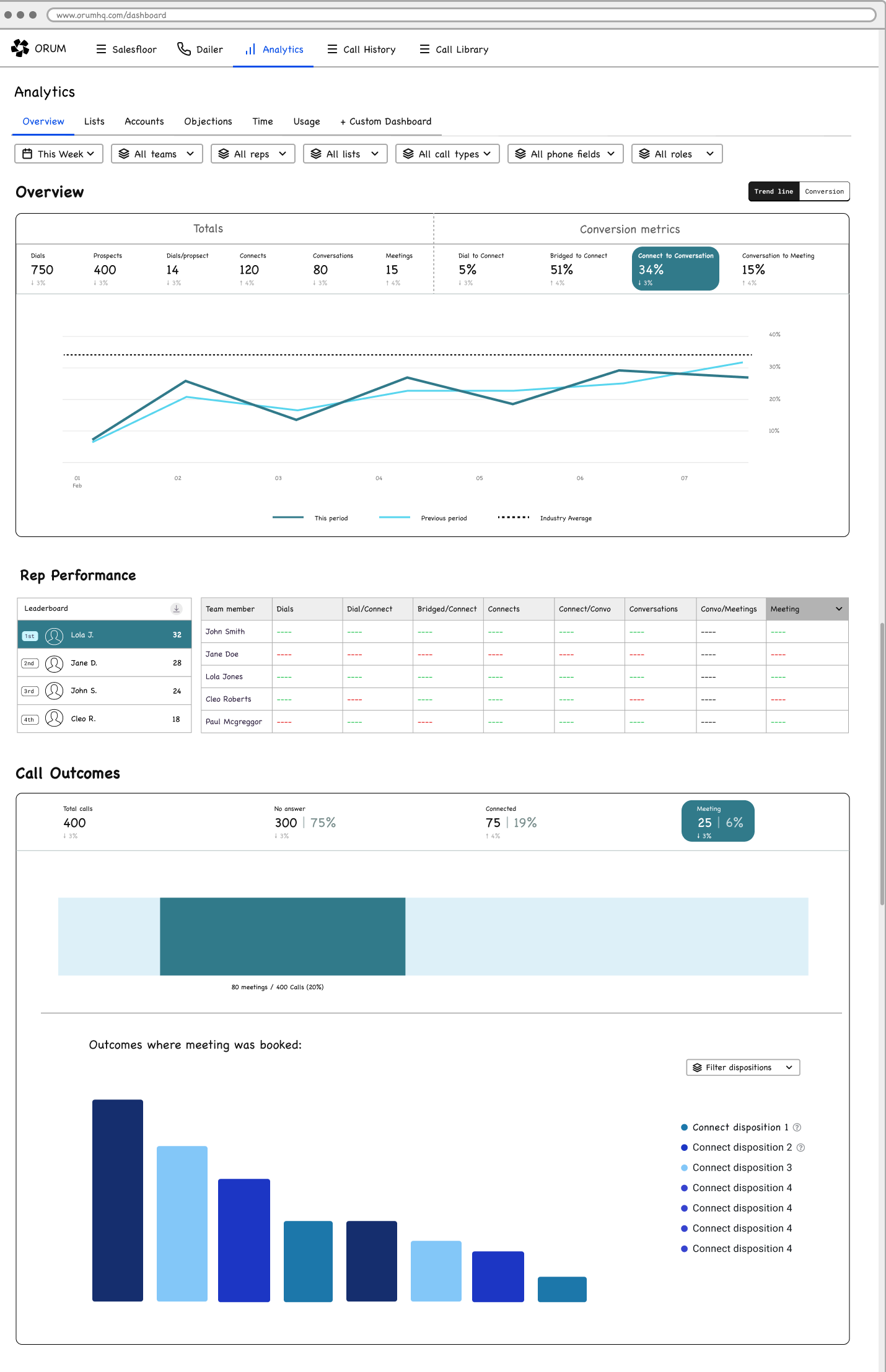
High Fidelity Designs
I updated the Rep Performance page to include the overall conversion rates at the top. I removed the need to toggle the performance table, as this was a big annoyance for users. There's also now a conversion funnel and a trends graph, so teams can see whether they're improving. We also improved the disposition graphs so that users can easily filter by outcome, and can see them broken down by rep.
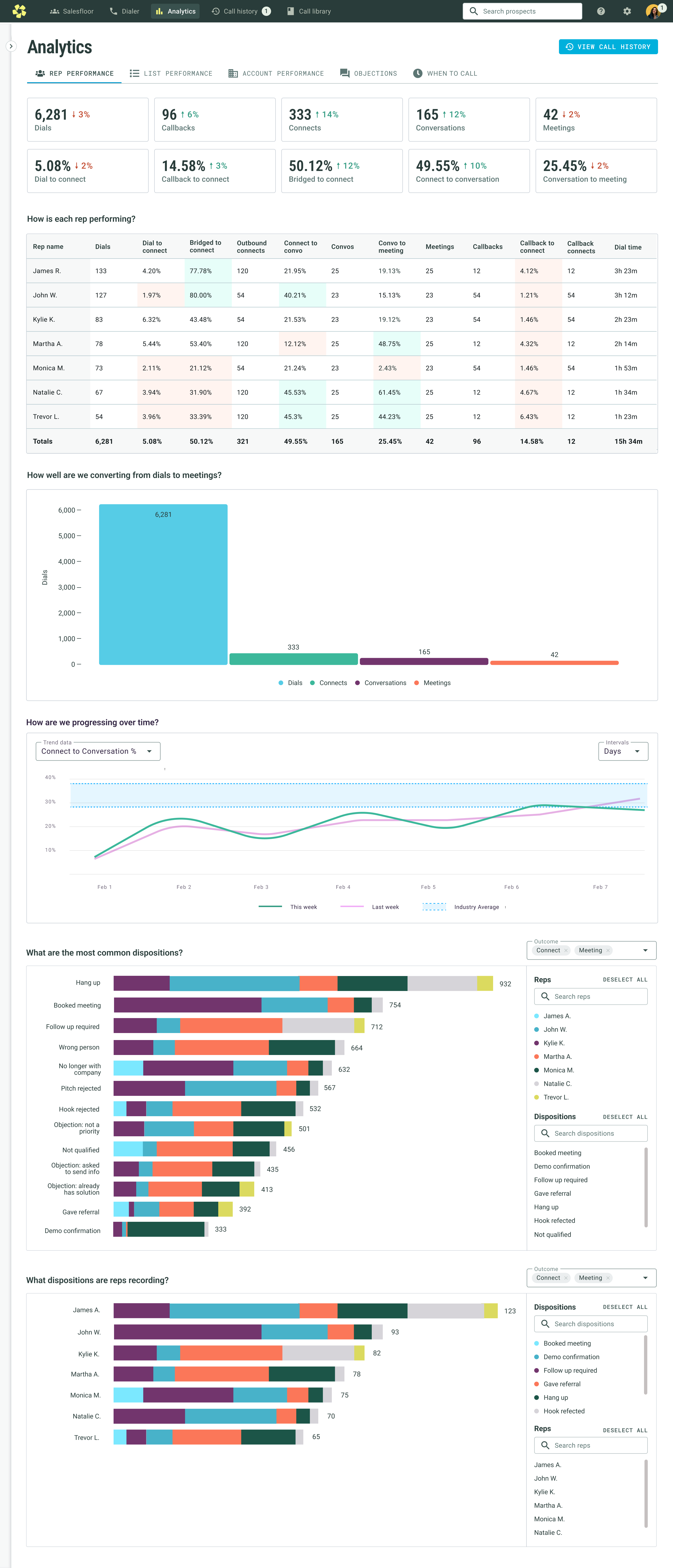
There's a new Account Performance page, which is similar to rep performance, but shows the stats for each account.
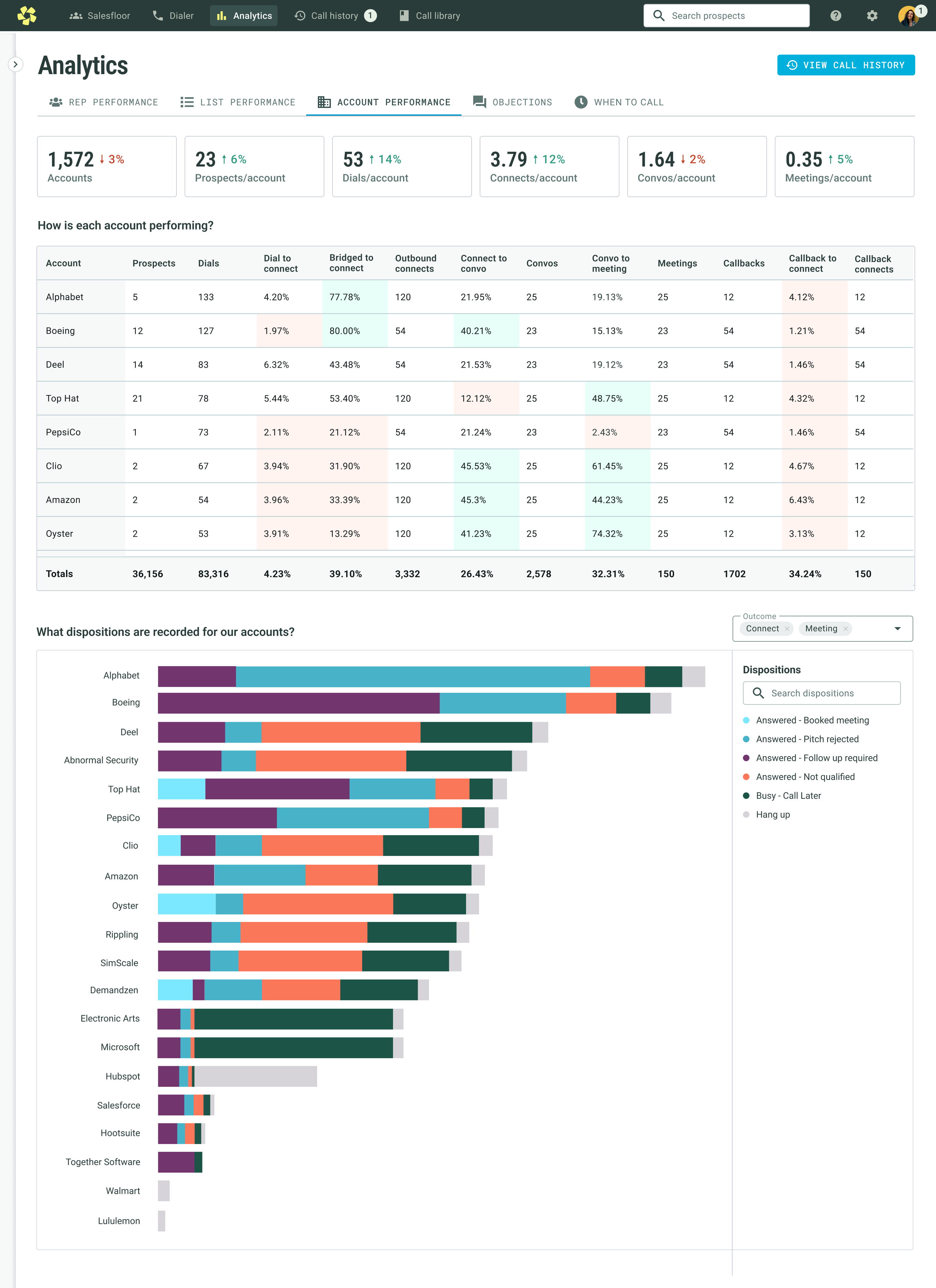
On the Objections page, managers can see which objections their team is encountering on calls and how well they're overcoming them. They can also see if some team members are doing better than others. This is an invaluable resource for diagnosing issues and coaching.
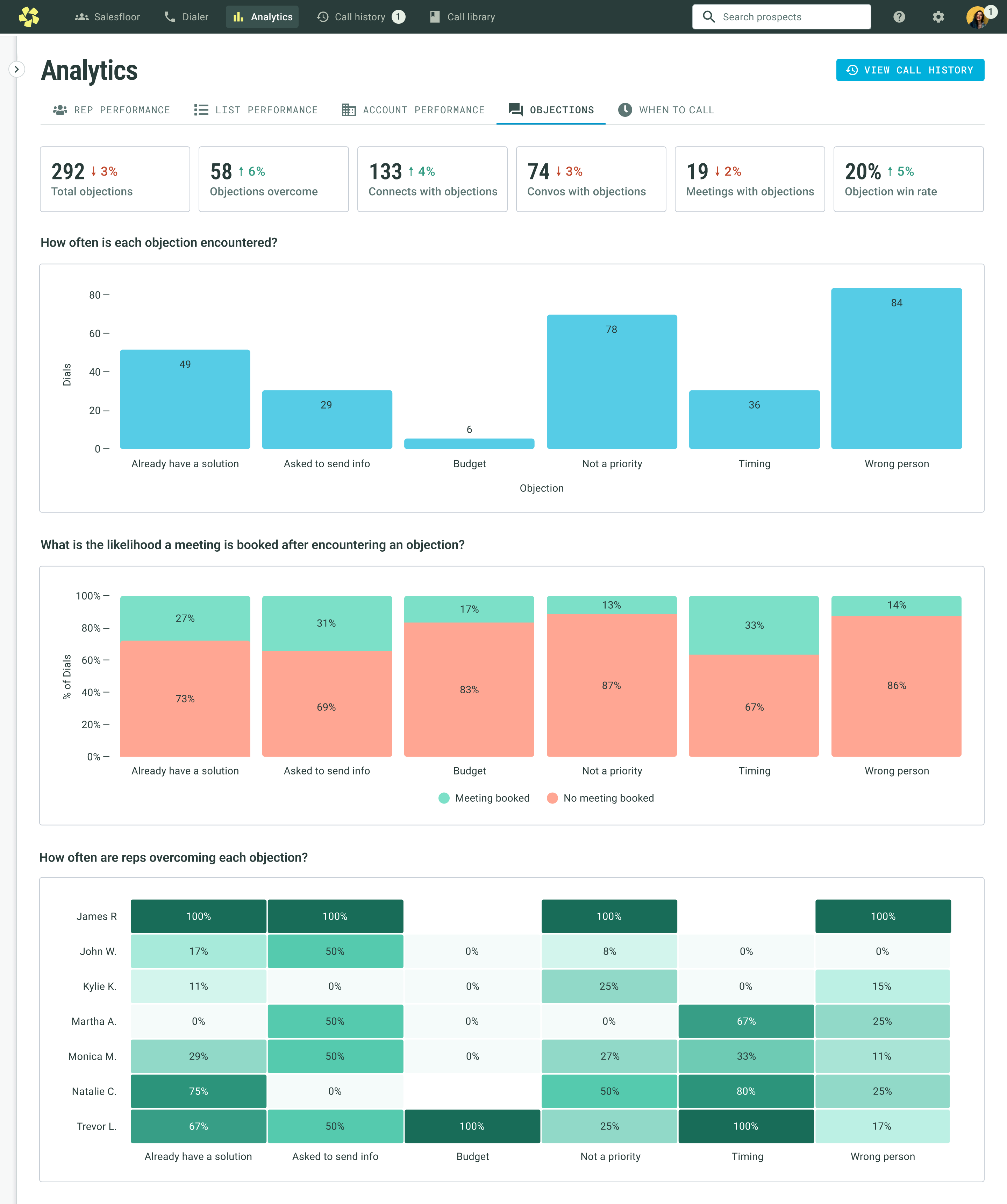
Lastly, we added a When to Call tab, where users can see when prospects are most likely to pick up compared to when their reps are dialing. They can use this info to optimize their dialing schedules.
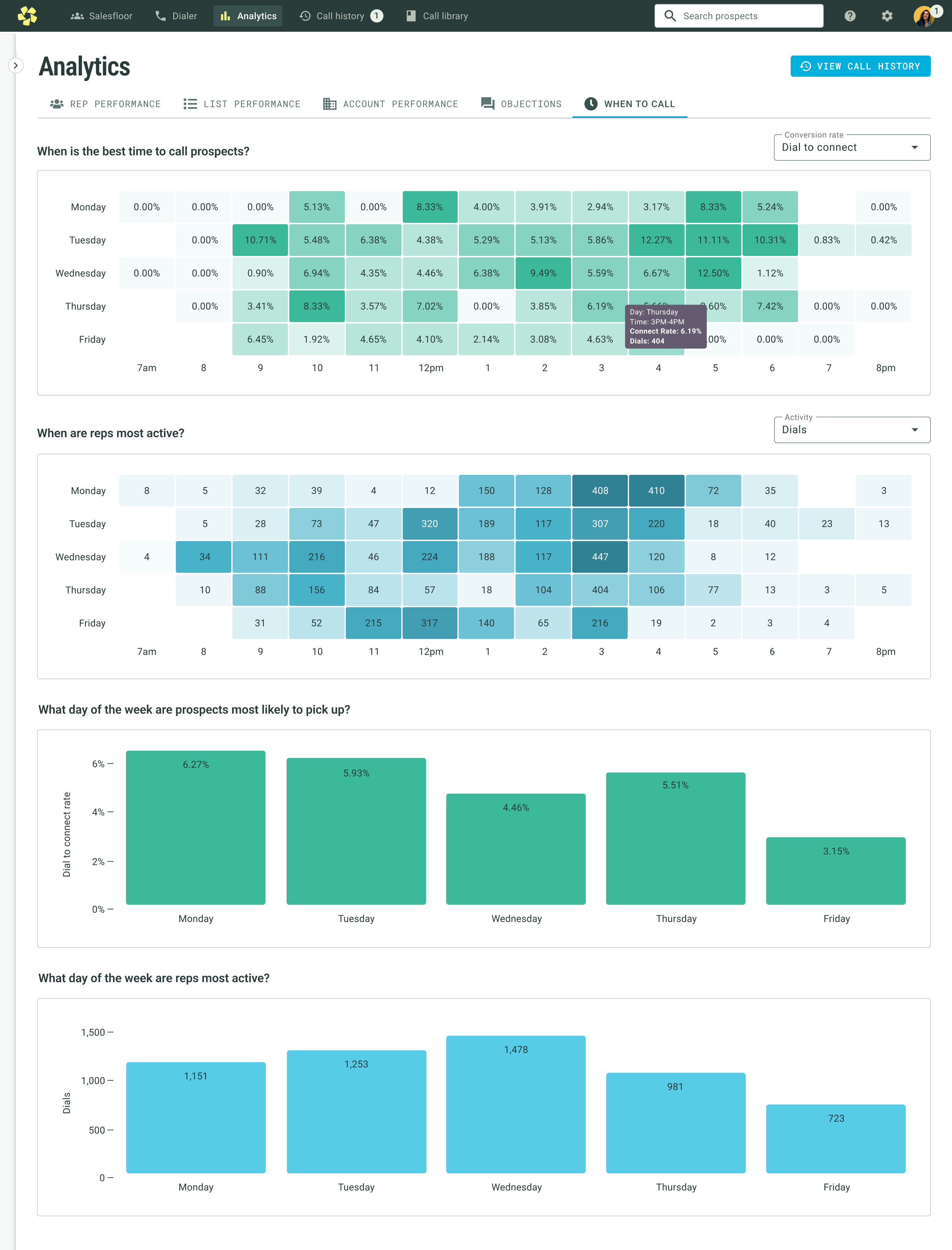
Rollout + Feedback
We rolled out to our customers over the course of a few weeks, and I booked interviews with a dozen customers to get their early impressions. Feedback was overwhelmingly positive, but there were a few things to change here and there, so we created a Jira epic of fast follows that we improved as the feedback came in.
Outcomes
- Analytics daily usage among reps increased by 18%
- Average session time increased from 22min to 30min
- Saved 4 major key accounts that were at risk of churning
- Still monitoring overall impact on churn
Analytics Recap Emails
In the user interviews, we noticed managers were spending considerable time creating performance summaries to send to their teams. We figured we could save them time by supplementing the dashboards with recap emails.
I designed the emails to play on the fun, competitive nature of sales teams by adding a leaderboard and utilizing a fun visual design.
The manager would see an email for the teams they manage.
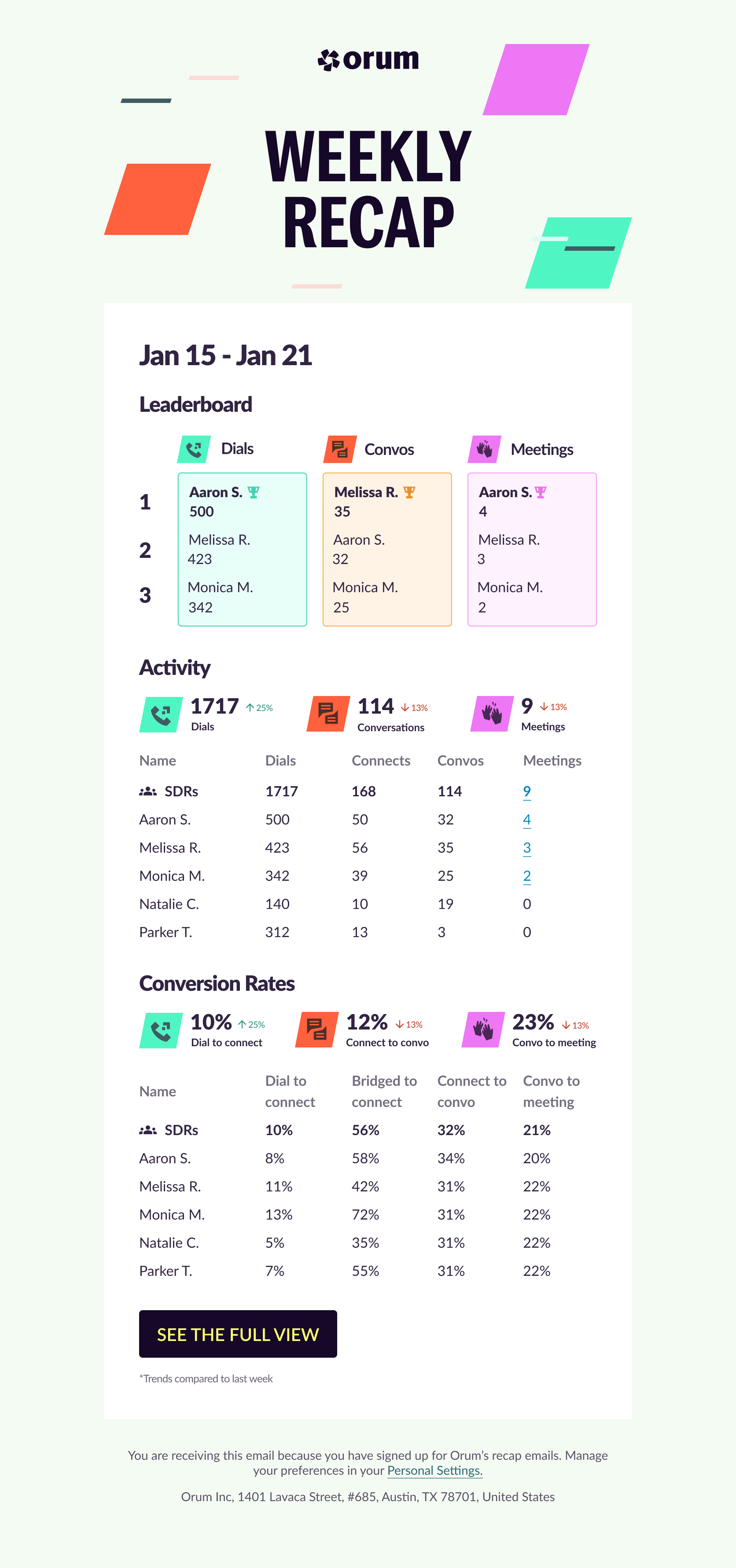
The reps would receive an email that highlights their personal stats.
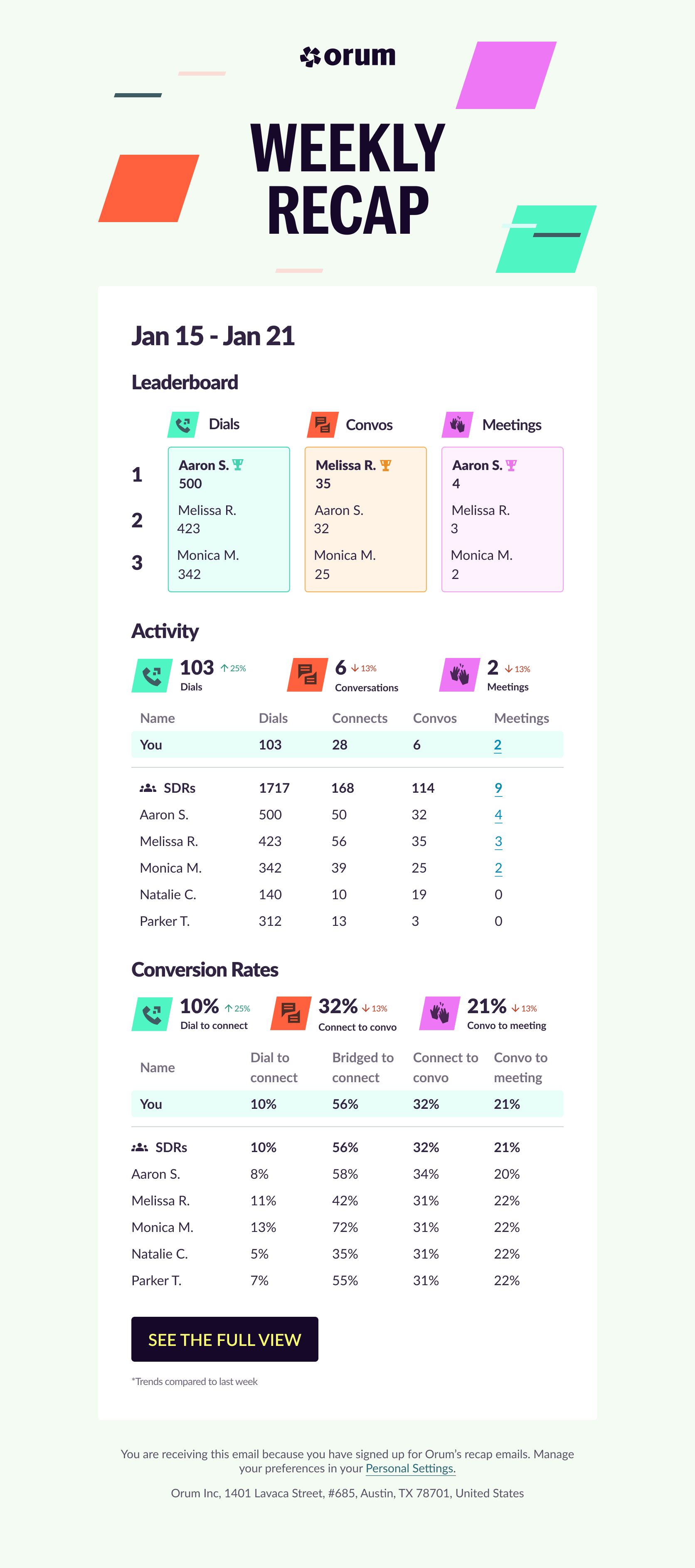
Future Iteration: Utilizing AI to Provide Recommendations
As a next step, we'd like to use AI to provide users with actionable insights and recommendations on how to improve, based on what we're seeing.
